Host a watch party.
For our daughters.
This film is meant to be seen and experienced in community—so bring FOR OUR DAUGHTERS to yours. We have several viewing options available for you that are FREE of charge. You can watch the film on YouTube, live stream with Zoom, or use our Kinema platform.
Setting up a FOR OUR DAUGHTERS Screening on Kinema
1. Create a Kinema Account
Visit Kinema's website and create an account if you don’t have one.
Fill out the required information and confirm your email address.
2. Choose For Our Daughters
Once logged in, browse the catalog of films available on Kinema. These are films that have been licensed for screening.
Use the search filters to find FOR OUR DAUGHTERS and click on the film.
3. Select Screening Type
Virtual Screening: Kinema specializes in virtual events, so you can host a screening where participants watch the film together online. The platform supports live chat and discussion features.
NOTE: There is no licensing fee for the film so you should not be charged anything. If there are any questions, please reach out to info@forourdaughtersfilm.com.
4. Schedule Your Screening
After selecting a film, click on Host a Screening.
Choose a date and time that works for your audience.
If it’s a virtual screening, Kinema will handle ticketing and streaming.
5. Customize Your Event
Add a description, details about the film, and any special information about the event (e.g., discussion topics or guest speakers).
You can invite specific people or make the event open to the public.
6. Promote Your Screening
Share the event link on your social media, email list, or community platforms.
7. Facilitate the Post-Screening Discussion
During or after the screening, host a discussion with attendees. For virtual screenings, Kinema allows live chat or video Q&A.
Prepare some discussion questions in advance related to the film’s themes or topics.
8. Manage and Track Your Screening
Kinema provides a dashboard to help you track ticket sales, RSVPs, and engagement.
You can also get reports post-event to see how it went.
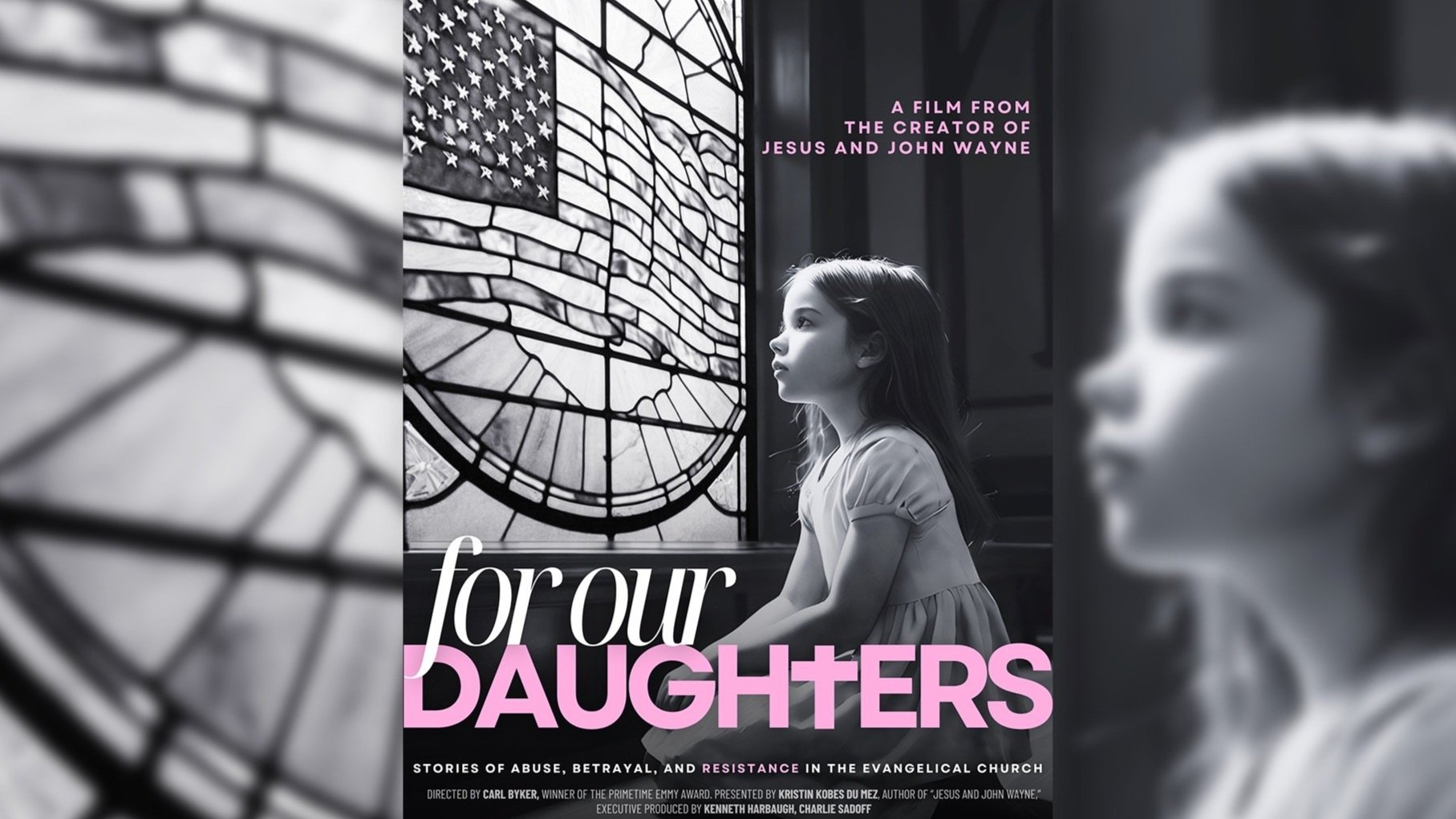
Join the moment.
A Guide for your Watch Party — by Cait West
I recently hosted a virtual watch party for a documentary I was in, and it was such a great way to connect with viewers and share my perspective on the issues covered in the film. The documentary is called For Our Daughters, and it centers the stories of sexual abuse survivors in the evangelical church, demonstrating how churches have failed to prevent and deal with abuse and pointing to a core issue of why so many evangelicals have rationalized voting for a sexual predator for president.
I’d never had a watch party before, so I wasn’t sure how it would all go. Would I be able to figure out any technical problems? How would I make it an engaging experience for the audience? Would anyone even show up?
In the end, the screening went off without a hitch, many people attended, and we had a meaningful conversation after watching the film. And in the process, I learned a few things about how to make a virtual watch party successful that I wanted to share in case others would like to host their own screening of For Our Daughters.
Schedule a time that is easy for most people to attend. I scheduled my watch party for a Saturday evening after running a poll on my social media to see when people would be most free. Give yourself enough time in advance to send out your invites and prepare how you’d like the watch party to go.
Pick a platform for your watch party. I used Zoom, with a Workplace Pro account so that I wasn’t limited by time (the free version of Zoom cuts off after 40 minutes). You can use Zoom to schedule a meeting and pick settings that fit your context. Depending on your group size and what kind of conversation you want to have, as host you can choose to have everyone muted as they log on so that there is no noise disruption.
Consider what you’d like to achieve with the watch party. Do you want conversation through a chat feature during the film? Would you like to build in time before and after the video for live conversation or a Q&A? Do you want to provide your viewers with a call to action at the end or share a link for more resources?
Do a test run ahead of time. You’re going to want to practice how the watch party will go to sort out any technical issues. Because I wanted to share the video through Zoom, I practiced with my husband who signed in to the link from a different computer in a different room. I learned that just sharing my screen meant the audio quality went down when I played the video. I had to ensure that I was not only sharing my screen but sharing my audio, which is a setting you can easily choose before you click share.
Set up an RSVP form. I used Google Forms to gather email addresses and included a basic set of questions, such as “Can you attend?” and “How did you hear about this event?” I also added a comment box in case anyone wanted to share thoughts or questions ahead of the event. Your confirmation message could indicate that the video link will be sent out via email. I’d recommend setting a time that the RSVP form closes so that you don’t miss anyone who signs up after you email out the video link. One reason to use an RSVP system instead of posting the video link publicly online is to ensure that trolls are less likely to join the watch party. In my case, because I was showing a video about abuse, I wanted to be especially careful about this.
Email viewers with the video link. On the day of the watch party, send out an email with all the necessary details: the time (and time zone) the party will start, the general agenda of what will be included, and the link to the video. You can also include any other details to let people know about the event. For instance, with some videos, you might want to include a content warning or age recommendation. Make sure to use the BCC feature on the email so that you’re not sharing people’s email addresses with each other for privacy reasons.
Start the watch party on time! Make sure you are ready a few minutes ahead of time to start the Zoom and begin the watch party. Once you log in, you might want to wait a few minutes to give everyone time to join. Then, you can introduce yourself, let everyone know how the event will go, and start the video, being sure to share both video and audio. With For Our Daughters, the video is on YouTube, so all I had to do is have the video set up in a web browser, share the screen with audio, and click play. I also made sure to mute myself and everyone else. Turning off your own video is also helpful to avoid distracting viewers from the film.
Encourage conversation. Use the chat box during the film to make comments and encourage others to leave their own comments and questions. This is one of the main reason people enjoy watch parties—talking with others about their reactions.
Transition to Q&A. After the film is over, stop sharing your screen and turn on your video and microphone. This could be an optional time for Q&A, in which viewers ask you questions, or it could be a time for you to ask conversation-starter questions to the viewers. In my case, I had a friend who is familiar with the issues in the documentary help me moderate questions and keep track of time. Having more than one host can decrease the pressure on one person to make the event meaningful.
Close out the event. Have an idea in mind of when you’d like the conversation to end, thank everyone for coming, and close out the Zoom. You could also send out an additional email to everyone to thank them for attending and to provide any links to other resources.

